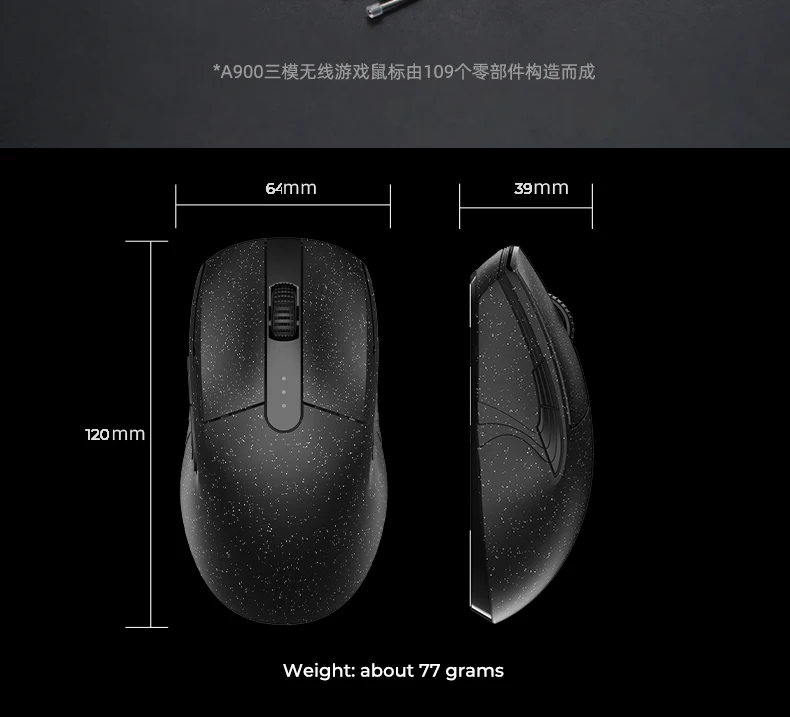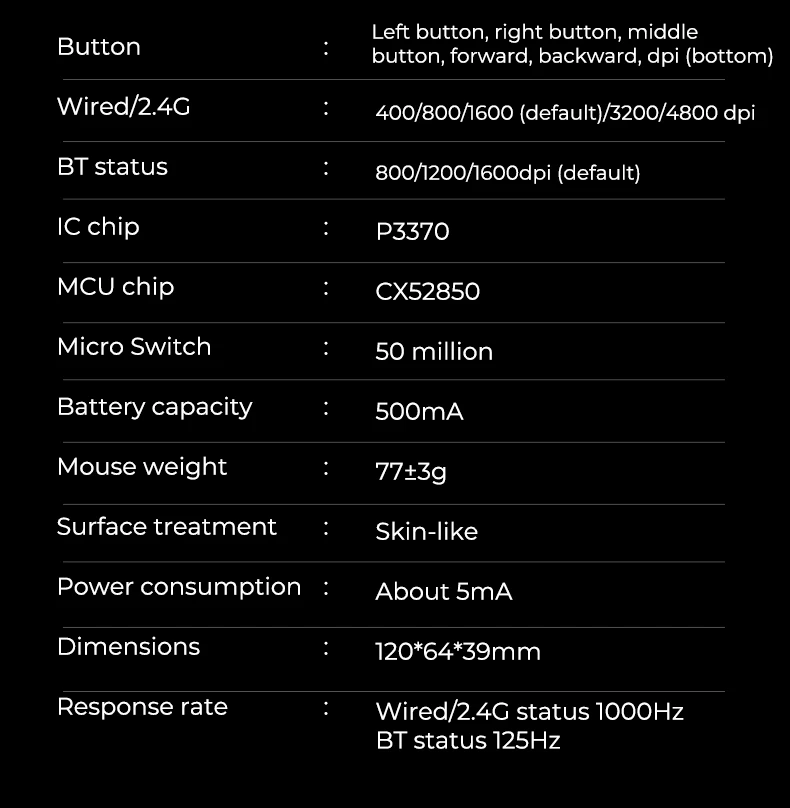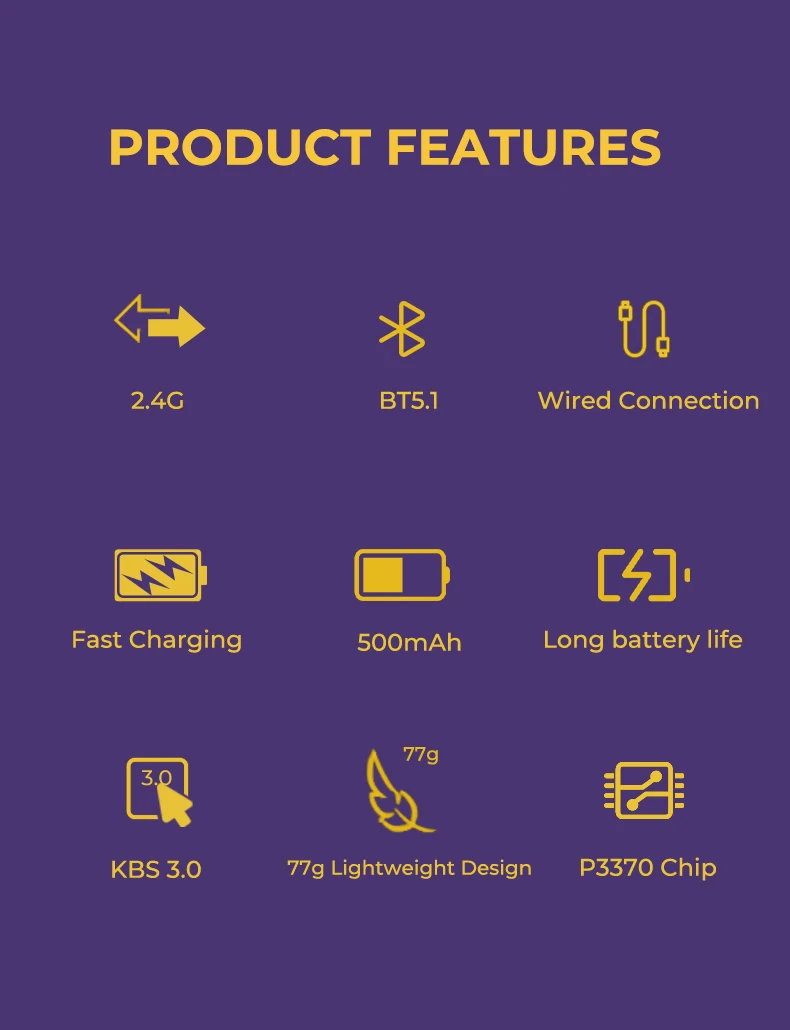
Dareu A900
Dareu A900 wireless gaming mouse with fast charging technology and 77g lightweight is specially designed for gamers pursuing quick responces and smooth operation.
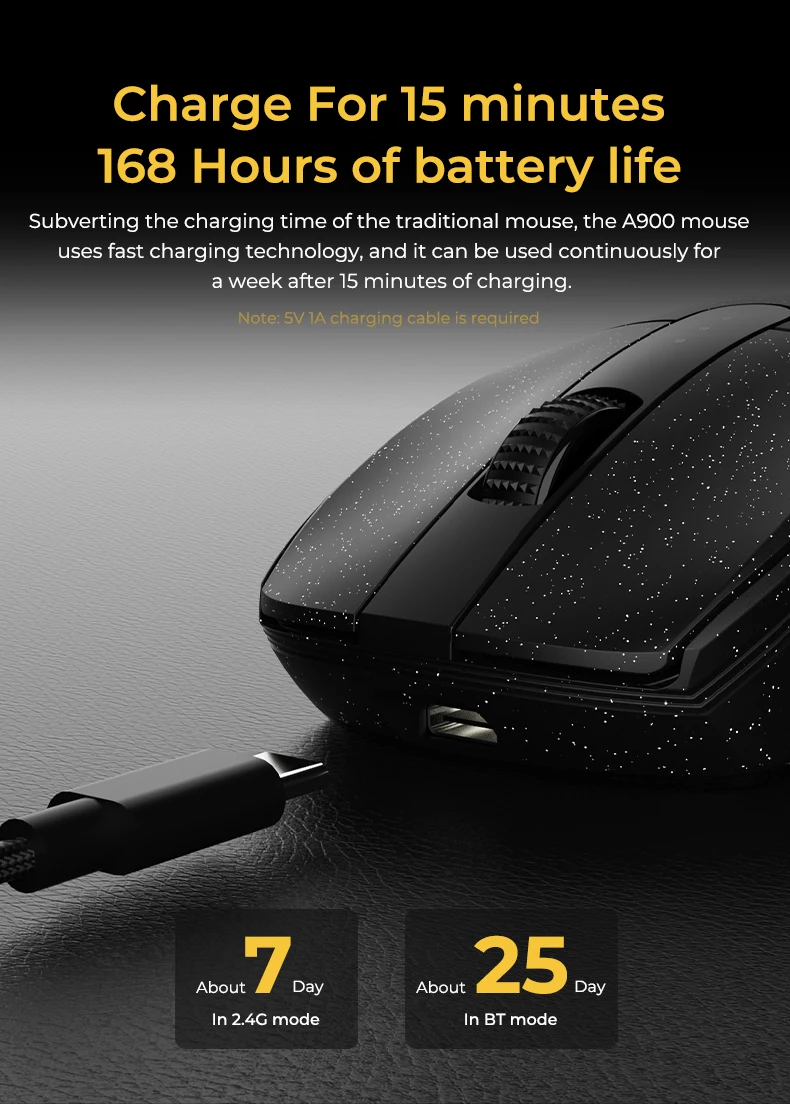
Charge For 15 minutes 168 Hours of battery life
The A900 mouse features fast charging technology to shorten the oridinary charging period and may be used constantly for a week after only 15 minutes of charging.

1 millisecond game level wireless transmission technology
With the ability to continuously look for and connect to high-quality signals, the optimized 2.4G wireless transmission technology gives you practically the same status as cable, providing steady and effective two-way transmission.
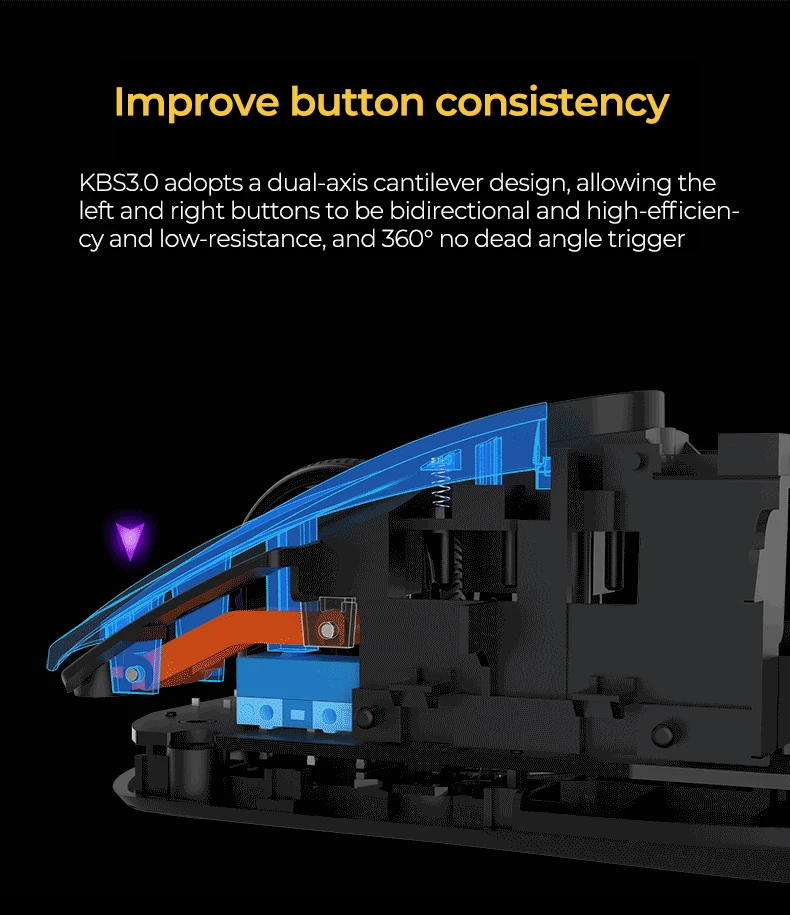
Improve button consistency
KBS3.0 adopts a dual-axis cantilever design, allowing the left and right buttons to be bidrectional and high-efficiency and low-resistance, and 360° angle trigger, providing you a comfortable gaming and working experience.
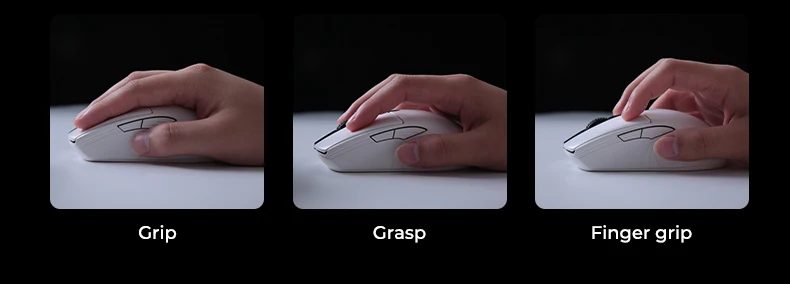
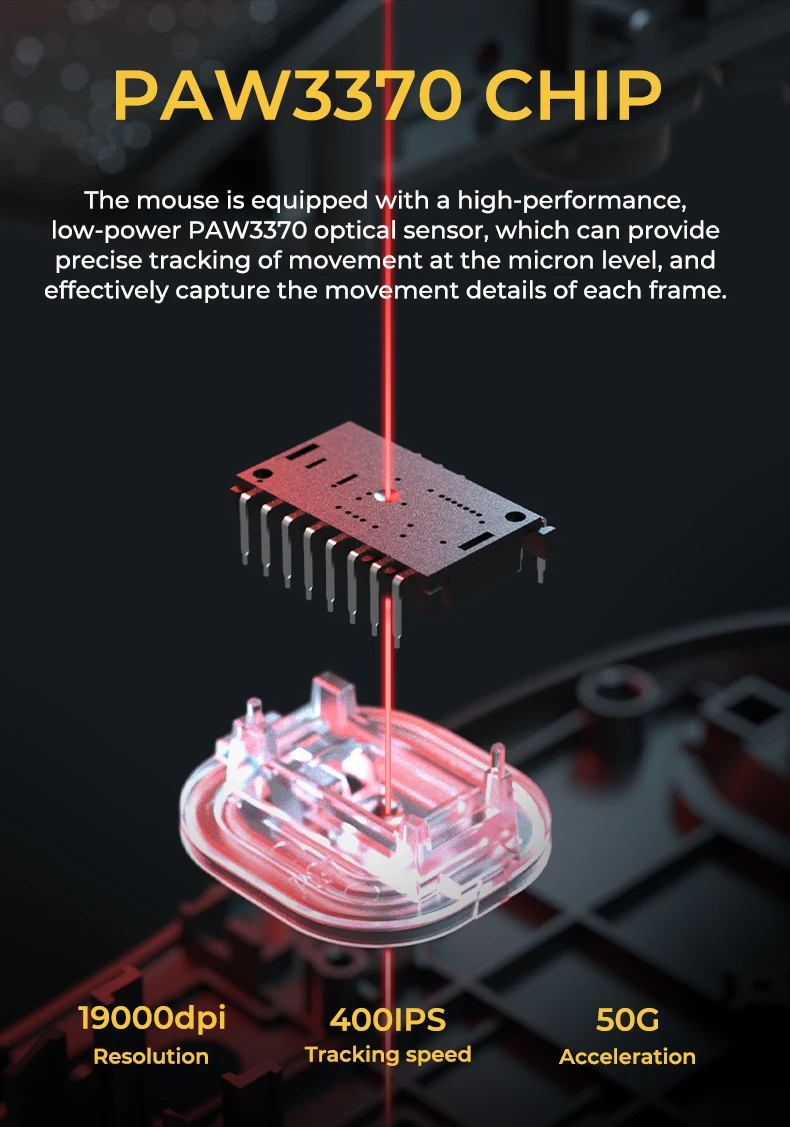
PAW3370 CHIP
The mouse features a high-performance, low-power PAW3370 optical sensor, which can provide precise tracking of movement at the micron level, and effectively capture the movement of each frame.

77g Lightweight Design
The 77g lightweight body can provide more flexible movement in the fierce game battlefield and achieve better control, at the same time, it can ensure that the hands are not sore when used for a long time.

Longlasting click
The mouse adopts the 50 million micro-switches specially optimized by Dahl. The long-lasting micro-switch can ensure that the mouse is active for an extended period of time.KBS3.0 can give consumers better control experiences.
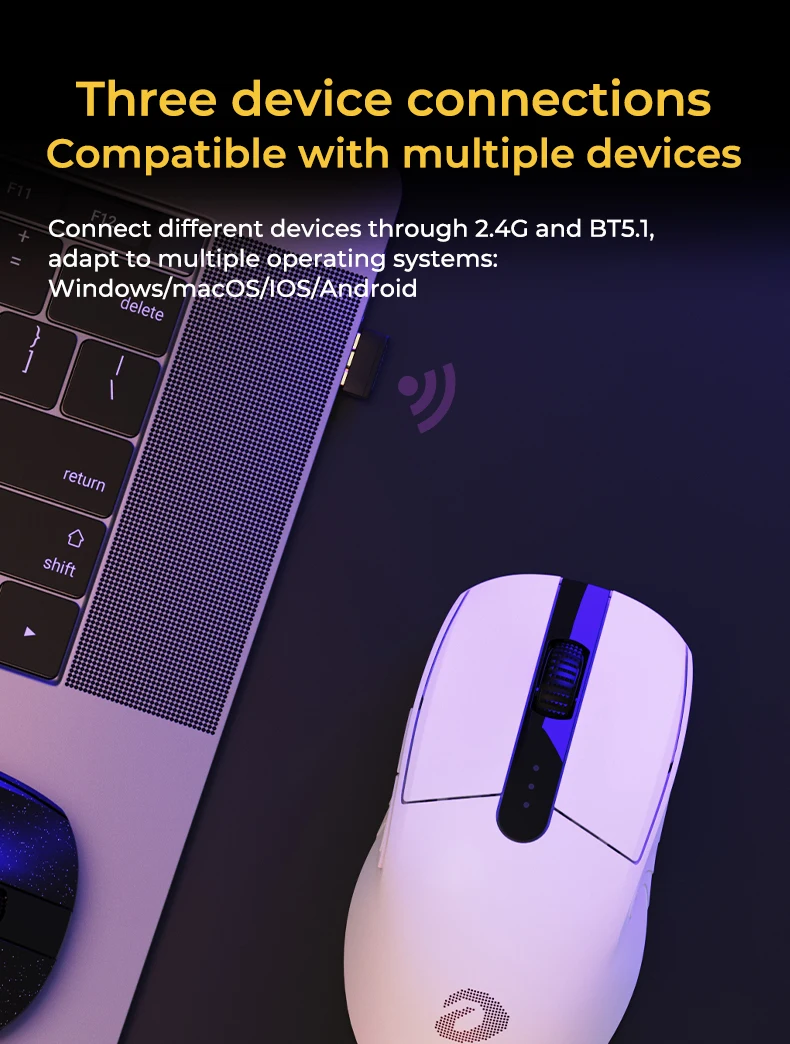
Three device connections
Connect different devices through 2.4G and BT5.1, adapt to the multiple operating systems: Windows/macOS/IOS/Adroid.
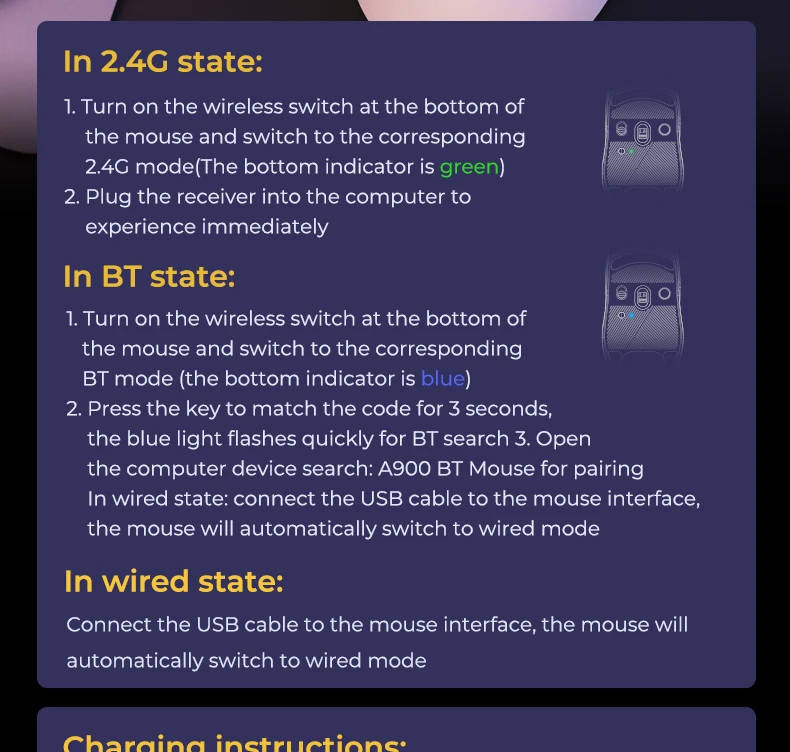
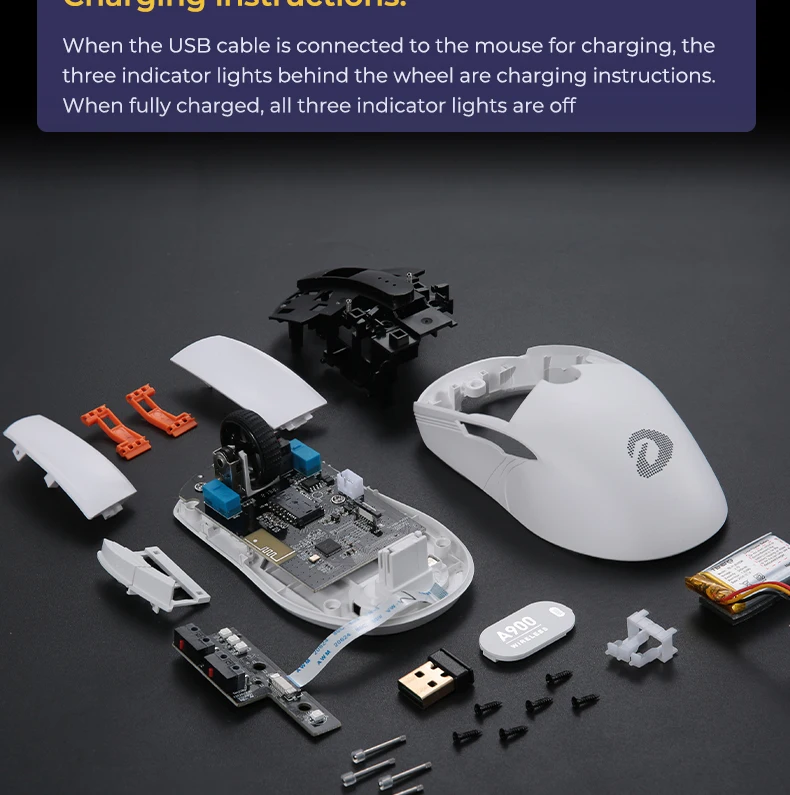
Connects and charging instructions
BT state:
- Turn on the wireless switch at the bottom of the mouse and switch to the corresponding BT mode (the botton indicator is blue.)
- Press the key to match the code for 3 seconds, the blue light flashes quickly for BT search 3. Open the computer device search: A900 BT Mouse for pairing.
Wired state:
Connect the USB cable to the mouse interface, the mouse will automatically switch to wired mode.
Charging instructions:
When the USB cable is connected to the mouse for charging, the three indicator lights behind the wheel are charging instructions. When fully charged, all three indocators lighs are off.
Product parameters