There is a keyboard adapted to Mac and Windows. I believe many people know that it is Keychron’s keyboard compatible with both systems. It is a working tool, consumables, a collection, and even a toy. As a representative of a noble manufacturer, Keychron has been focusing on making preparation for its own product line and finally it launched the full-sized Q6 keyboard from a small size. Keychron Q6 keyboard is also a rare full-size series of a metal keyboards on the market. If you prefer the 104/108-key keyboard, maybe the Keychron Q6 keyboard is one of the few options.
Spec of Keychron Q6
Size:446*137*42mm
Weight: 2451g
Layout: 108+1
Switch: Gateron G Pro red/blue/brown switch
Keycap: OSA profile double-shot PBT
Backlighting: RGB
Connection: Wired
Unboxing
After searching online, I found that Keychron’s Q series is very rich. Keychron Q6 keyboard has two versions. One version includes a knob and the other is a common design without the knob. And the Keychron Q6 keyboard I have includes the knob and is the 104-key keyboard (100% configuration) and its layout is also the commonest keyboard.
Its packaging is still Keychron’s traditional style, which is a modern technological style. Its brand name, thumbnail and the fonts on the box are foil paintings, which is pretty nice. Its bottom packaging is its three different colored keyboards. And the Keychron Q6 keyboard adopts the Gasket structure and central overhang design. In addition, the keyboard can be remapped owing to the QMK system. CNC all-aluminum case, double system adapters, south-facing RGB, foam absorbing noise tell you its rich materials and functions.
Accessories in the packaging list are also very rich including a Keychron Q6 keyboard, Type-c connection cable, type-A to the type-C adapter, key puller, switch puller, Phillips screwdriver, Hex key, aluminum case, PCB plate, steel plate, sound absorbing foam, case foam, 16 Gaskets (10 installed and 6 in the box), 8 sets stabilizers, 1 set keycaps (double-shot) and switch (Gateron G Pro). Its accessories are pretty adequate and can be used for DIY in the future.
Appearance

The genetic appearance is one of the characteristics of Keychron. Its aluminum case machined by CNC meets the aesthetics of most people, which looks low-profile, calm, and not flashy but with personality.
The Keychron Q6 is a full-size keyboard with moderate proportions. But different from the common keyboard, its top F row is seamlessly arranged and added a circular shortcut knob in the middle and the original indicator lamps o the upper left corner are replaced by four keys × ○ △ □ on the PS game machine. Its appearance is traditional and unique with a pretty excellent appearance.

The top of the keyboard is added with microphone and light effect replacement keys, but I have never used them. If you ask me the difference betweEn the Keychron Q6 and Q5, the only one is their different configuration and the position of the knob.
In fact, the Keychron Q6 could have been designed with the knob in the upper right corner like the Q5, but there would have been one less key available. Therefore, the final solution would have been that the distance between the 13 keys in the F area is shortened, which varies from a traditional 104-key keyboard.
The back is a heavy aluminum chassis with eight hexagonal screws, eight silent silicone pads and rubber non-slip pads but without a bracket. Its back is so simple that it even doesn’t have the nameplate.

It provides a Type-C connection port. The Keychron Q6 keyboard uses the traditional single-mode plug-in operation enjoying excellent compatibility, which is a point I am more optimistic about.
In addition, you do not need to worry about the problem with the battery. There is a system switch key on the left side and you can switch WIN/MAC system. Because of the small board separation design, the USB port will not sink with the PCB plate.

Besides, without sunk directional keys, the upper and lower bezel of the Keychron Q6 keyboard is narrower than that of the Q1, Q2, Q5 and so on.
The default function of the knob is volume up and down and mute (click to press), which duplicates the function of FN+F10 to F12, so the driver is extra important.
Keycap and Axis Body

The axis body of the Keychron Q6 keyboard adopts the hot-swappable design and is equipped with a Gateron G Pro switch. There are three choices in terms of the switch when I bought. They are the Gateron G Pro Blue switch, Gateron G pro-Brown and Gateron G Pro red switch. And I chose the red switch. The benefit of hot-swappable is that you can install or change the switches without soldering in the future at will. It is convenient.
The PCB supports both 3-pin and 5-pin MX mechanical switches. Integrated with a soft Gasket structure design, the keys will have a light soft effect. Its long keys utilize a satellite switch fixed with screws, which are convenient to replace and can give you a nice control. I am satisfied with the hand feel of the Gateron G Pro Red switch. I have used the blue switch too frequently and am a little tired. Therefore, I replaced the switch of the whole series with a red switch.
The Keychron Q6 mechanical keyboard adopts OSA profile double-shot PBT keycaps. For the new double-shot PBT keycaps, Keychron built a similar height to the OEM profile and has an SA-like shape. It is called the OSA (OEM spherical angled) keycap.
The PBT keycaps will provide excellent oil resistance, enhance the type feel, and prevent the legends from fading out. The Keychron Q6 keyboard is designed with a non-translucent font design. The fonts are in the center of the keycap.
A brand new ultra-low-power MCU Arm structure that is powerful and armed with 128K Flash to provide more flexibility for developers. The polling rate is up to 1000 Hz out of the box, which makes latency non-existent for the competitive game.
Keychron Q series basically includes two versions: with a knob and without a knob. Keychron Q6 keyboard is no exception. Its knob is designed on the right of the key “F12”, which can adjust and switch on/off the volume. The knob has a fine texture and frosted surface. It is higher than the keycaps and convenient for two-finger operation. Its benefit is fast and without accidental touch.

Keychron Q6 utilizes screws to fix the bottom case. The mode requires you to unscrew the screws and open the keyboard. The Gasket design makes the PCB plate hung. There are foams around the keyboard to reduce noise and support the plate so that the aluminum bezel rubs with the inner structure. The overhang design creates a silent and soft effect when used. And the system selection keys of the Keychron Q6 keyboard even are made of aluminum.
The workmanship of CNC is pretty great. The keyboard has an aluminum upper bezel and its positioning points are fixed by screws. Keychron has a strict standard about its products and I didn’t find some serious problems and paint loss phenomenon.

The Keychron Q6 keyboard is layered. Its structure includes many sections such as an aluminum-alloyed outer case, PCB plate, Iron positioning plate, foams absorbing noise, Gaskets buffet mats and so on. The bottom foam and PET sheet inside the chassis may be useless for some users, and they can be removed.
PET pads play a role in avoiding unnecessary wear or electric shock caused by direct contact with the PCB board chassis. You can clearly see the iron positioning plate, PCB plate and buffet foam. They are adequate, elaborate and useful to decrease noise.
Driver Software
Like other Keychron boards, the Keychron Q6 has a toggle switch on the top left that switches between Windows and mac OS modes. The user documentation has a list of all default hotkeys, and the media hotkeys are labeled directly on the board.
The Keychron Q6 uses the VIA software configuration, which is powered by QMMK firmware and compatible with Windows, mac OS, and Linux. You can download this software directly from Keychron’s website. The knob above the backspace key controls media volume by default, but you can customize this using the VIA companion software if you like.
Besides, it allows you to remap keys, record macros, and customize the keyboard’s RGB backlighting as well. The open-source firmware means endless possibilities for keyboard layouts, shortcuts, backlight effects, even the knob, and more. What’s more, the four keys F13 to F16 above the number area can be defined and called individually, especially for users who need to call out the calculator.
RGB
Although the keycaps are non-translucent, the keyboard uses the South-facing RGB LED Lights and can make users experience the light efficiency more clearly. The south-facing RGB LED is designed to better illuminate the keyboard backlight from the typist’s angle with the premium non-shine-through PBT keycaps installed.
The south-facing RGB is also free from interference when the users install OEM or Cherry-profile alternative keycaps on the keyboard. As for me, the practical value of the full-size mechanical keyboard is more than its appearance. And it has multitudes of light effect modes.
Using Experience
In terms of its noise and trigger power, the Keychron Q6 keyboard is nice. Under normal conditions, the finger press power is about 45to 53 dB and even if you type hard, the power is less than 70db as well.
The function of N-key rollover is necessary, which is helpful for both work and gaming. And one of the reasons why I chose the Keychron Q6 keyboard is that it is suitable for me to work at home. I need to type frequently and its number pad is friendly for me. The test about the N-key rollover of the Keychron Q6 keyboard is over the common standard.
When it comes to the table match, The keyboard I bought this time is sapphire. Before this, I have been using black, gray, or other dark-color keyboards. Although it looked consistent with the computer case, it was too ordinary.
Summary
As the Keychron Q6 has been beyond the limitation of my electronic scale, and thus I decided to dismantle it and then weight it. Its PCB plate and the positioning plate weigh 858g and the aluminum chassis 1229g. and the upper aluminum frame weighs 298g. you can see the weight is totally the same as its offered statistics. Although it is not easy to take out and is only limited to being at home, it is OK for me.

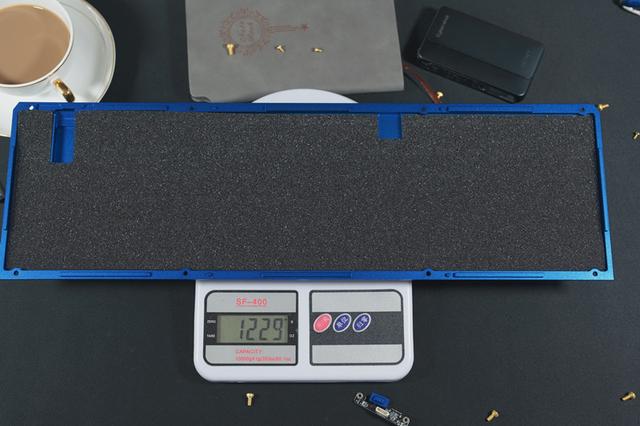

After using two weeks, I am content with the Keychron Q6 keyboard overall.
And now I draw a conclusion about the keyboard. The full-size keyboard can be used for work and entertainment. It walks on the traditional road and adopts the wired single-mode design, which puts all functions into the configuration and meets my needs totally.
It is equipped with a hot-swappable Gateron G PRO switch. Its hand feel of all aspects is moderate and it allows you to change the axis body. Its quality as a customizable keyboard has been enough attractive for me, but its price is more reasonable.
Keychron Q series keyboard includes multitudes of options and contains all configurations. The Gasket structure includes adequate materials and provides you with more freedom. RGB backlight includes lots of modes and improves your user experience, especially at night. I firmly support the Keychron Q6 keyboard.
https://www.good-keyboard.com/product/keychron-q6-knob-qmk-fully-assembled-custom-mechanical-keyboard-100-layout-w-gateron-g-pro-switch-double-shot-osa-pbt-keycaps/

