I lost a mechanical keyboard when moved my working place some time ago. This time I have bought IKBC W200 mechanical keyboard taking the office desktop’s design into my consideration. I used the class version – IKBC C87 red switch, which has a perfect appearance and hand feeling. After seeing that they have created a wireless version with 2.4G connection with the same narrow frame design as before, I was eager to have a try without any hesitation. Since I don’t have much demand for small digital keys, I still chose the black 87 keys IKBC W200 keyboard with red switch.

Basic Design of IKBC W200
IKC W200 is a wireless mechanical board. As I knew, W series has two kinds: W200 and W210.the former is 87 keys and the latter 104 keys. The whole W series used nontransparent PBT double shot keycaps, Cherry Mx switches and ergonomics.
And it provides us with two modes (2.4G single-mode wireless and Bluetooth double mode). It can be said that W series is a multi-functional mechanical keyboard. IKBC W200 is equipped with fine components with many connection ways, which makes us more convenient.
My IKBC W200 has been for more than three months since it was bought. However, its battery is initial and durable time is pretty perfect. It is reported that it can be used for six months. The black IKBC W200 has grey characters, which makes the keyboard as a whole especially moderate. The key cap feels particularly comfortable. The splendid material won’t slide and plays a protected role in printed characters.
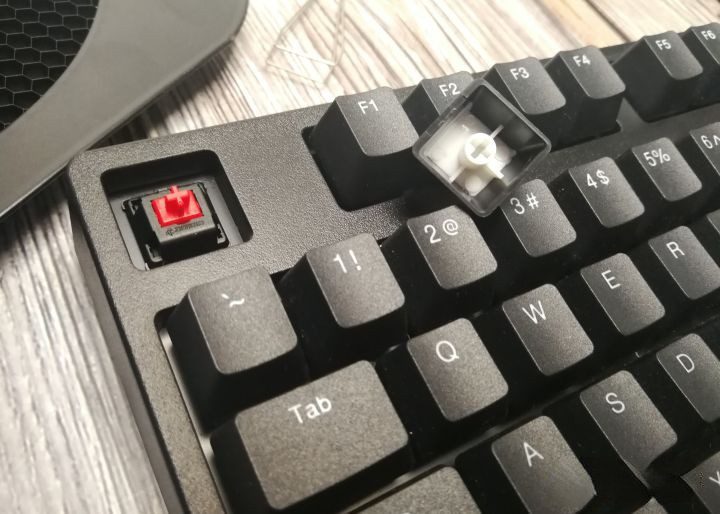
I have used laser carving font. But some characters used frequently will be worn obviously after a period. It seems that most of the IKBC keyboards later are using PBT double-shot key caps. It can be seen that IKBC is really paying more and more attention on the product details.
There is logo on some big keys of IKBC, while now only the logo is left on the label at the bottom since it changed the key cap. For me who has a deep feeling on IKBC keyboard, I still hope IKBC keyboard can have an ESC key.
Multitude Options of IKBC W200
I usually use the red switch and brown switch of Cherry switch keyboard. I use them for office. The overall feeling of the red switch is a bit more soft, and the fingers will not be tired when typing for a long time. The feel of the brown switch is a bit more clear. The characteristics of other switches are relatively clear, which depends on individual’s preferences.
Maybe someone will ask me why I bought a wireless but not a Bluetooth keyboard. I prefer to 2.4G connection, which has little potential to disconnect. Besides, if I use APPLE desktop, I still need to change my system, Bluetooth could not meet my needs. Therefore, in terms of the connection of PC without limitation, 2.4G mode is better and more stable. A wireless keyboard is so helpful for a clean desk.

There are three indicators on the upper right corner of the keyboard, namely CapsLock, ScrLk, and power indicator. Since the keyboard is powered by battery, the power consumption needs to be reduced as much as possible. So the indicator will automatically turn off after 3 seconds of lighting. When the power of IKBC W200 is low, the indicator light will flash, prompting the user to replace the battery in time.
You can see the switch after removing the keycap. There is no doubt that all IKBC keyboards use Cherry MX switch. The upper cover of the switch is black (there is no backlight, so black does not affect it). There are four switches you can choose: red, blue, brown and silent red.
For the large key, IKBC adopts the satellite switch, which is also its feature for many years, but it is precisely the feature that contributes to IKBC’s success. In terms of its rebound strength, sound and hand feeling are all close to ordinary buttons. At the same time, the satellite switch design is easy to plug and install, which is also a surprise for people who like DIY keycaps. 
In the upper right corner of the back is the battery compartment. The battery compartment just fits two AAA batteries. By default, the receiver is also placed in the battery compartment to prevent it from being lost. The power button of the keyboard is also designed near battery compartment.
IKBC W200 Series of mechanical keyboards are basically wireless Bluetooth-based, and the layout is 87 keys. After all, if it is suitable, it is mainly for work. Of course, it is no problem to play games. It includes two classic colors: white and black. Other IKBC series have good-looking keyboards. All of them use the cherry switches and the double shot PBT keycaps, which is reliable in terms of the hand feeling of the keyboard.
In the IKBC W200 series, there are also wired series, wireless series, and double-mode series, depending on personal preference. Generally speaking, IKBC’s mechanical keyboard is mainly known for its high-quality feeling and high cost performance. If you plan to start with a mechanical keyboard, you also can consider it.
Cheap IKBC W200
The IKBC W200 keyboard is still worth buying at this price(124 dollar or so) with a real high cost performance. Its appearance design is relatively simple, the black and simple design, the PBT keycap and the German Cherry switch, the feel is guaranteed.
The wireless 2.4G optimizes the typing experience. There is no delay, and the battery life is quite long. In addition, wireless solves the trouble of too many lines on the desktop, and there is more space to place other things. After all, the price is not expensive, you can still try it out.
In conclusion, the 2.4G connection mode is its spotlight. IKBC W200’s 2.4 G design is mature, which won’t cause the delay and interruption of signal. Although Bluetooth design is relatively mature, the existence of IKBC’s 2.4 G connection mode is reasonable if many assembled desktop computers which still don’t use Bluetooth connection are taken into consideration.
On the whole, I sincerely introduce the IKBC W200 keyboard for its quality. It’s pretty standard. After all, you can enjoy a not high price getting such a high cost performance keyboard with Cherry switch, PBT key caps, wireless connection. It is reasonable and worth buying it.

