The keyboard PCB is a key part of the computer. It’s responsible for translating the user’s keystrokes into data that the computer can understand, and it needs to be in good condition for the system to run properly. If your PCB is damaged, you may need to replace it in order to continue using your computer.
Therefore, did you really know that the keyboard on your computer is actually a PCB? Printed Circuit Boards, or PCBs, are an essential part of most electronics and play a vital role in how they function. In this article, we’ll take a closer look at what keyboard PCBs are and how they work. We’ll also discuss the different types of keyboard PCBs available on the market and how to choose the best one for your needs. Finally, we’ll take a look at some of the benefits of using keyboard PCBs.
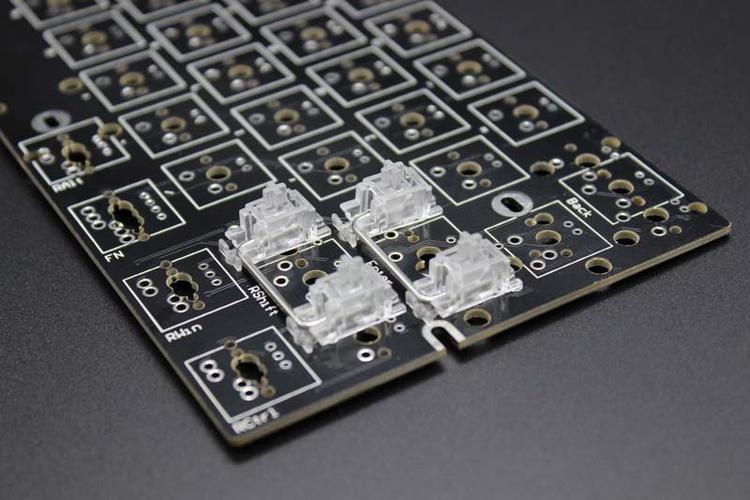
What is a Keyboard PCB?
A keyboard PCB, or Printed Circuit Board, is a piece of hardware that is used in conjunction with a keyboard to transmit input data. It is a small circuit board that is mounted inside the keyboard and contains the circuitry necessary to interpret keystrokes and send them to the computer. There are several different types of keyboard PCBs available on the market, and each one has its own set of benefits.
It is a circuit board in a computer or device keyboard that is designed to detect when a key is pressed, determine which key is touched, and transfer data to a computer or other device linked to the keyboard. The keyboard circuit board is made up of two major components. When a key is pushed, the keyboard circuit is either completed or detached, informing the keyboard PCB controller of the key’s location.
On the keyboard PCB, there is also a microprocessor called the keyboard controller. Another read-only memory (ROM) is used to store information about which key positions are equal to which characters and some hardware interfaces are used to communicate key data to another device. such as universal serial bus (USB) or serial port connector The material used to make the keyboard PCB is FR-4 PCB material or FPC Flexible PCB.
When choosing a PCB, it is important to consider the type of keyboard you are using. If you are using a traditional keyboard with separate switches for each key, you will need a keyboard PCB with individual switches for each key. If you are using a keyboard with a scissor-switch mechanism, however, you will need a keyboard PCB with a matrix circuit.
The benefits of using a keyboard PCB include improved accuracy and speed, as well as longer life for the keyboard itself. Keyboard PCBs also make it easier to customize your keyboard layout and add new features.

How does a Keyboard PCB Work?
The PCB is the keyboard circuit board, which is the control core of the entire keyboard. It is located inside the keyboard and is mainly responsible for key scanning identification, encoding, and transmission interface.
The PCB board is the provider of electrical connection of electronic components. It consists of an insulating base plate, connecting wires, and pads for assembling and soldering electronic components. It has the functions of a conductive circuit and an insulating base plate. It can simplify the assembly and welding of electronic products, greatly reduce the workload of wiring, and reduce the labor intensity of workers. It can also reduce the size of the whole machine, reduce product costs, and improve the quality and reliability of electronic equipment.
To capture keys on the keyboard PCB, there are two major techniques.
The first way involves inserting a tiny PCB conductive board into the key’s bottom. When a key is pushed, the keyboard PCB links the circuit on the circuit board and sends a signal to the controller informing it of the key’s location. The keyboard controller can then utilize a table contained in the keyboard ROM to determine the position’s characters.
The second is the keyboard circuit board, which is protected by an active and full circuit. Electrical signals continually run across this PCB, often known as a capacitive keyboard. At the bottom of each key is a little board. When the key is pushed, it is close enough to the circuit array to modify the charge via the following circuit. The keyboard controller detects this current change in order to determine which key was pushed.
The Different Types of Keyboard PCBs
There is a variety of different keyboard PCBs available on the market. The most common types are:
-Standard keyboard PCBs: These are the most basic type of PCB and are suitable for most applications. They are typically made from FR4 material and have a number of plated through holes that allow for easy connectivity.
-Heavy duty keyboard PCBs: These PCBs are designed for use in applications where there is a high level of wear and tear. They are typically made from a more durable material, such as fiberglass, and have extra plated through holes to provide increased strength and durability.
-Waterproof keyboard PCBs: These PCBs are designed for use in applications where exposure to water or other liquids is likely. They are typically made from a waterproof material, such as epoxy resin, and have sealed components to prevent water damage.
-High-temperature keyboard PCBs: These PCBs are designed for use in applications where temperatures exceed the normal operating range. They are typically made from heat-resistant material, such as polyimide, and have special components that can withstand high temperatures.
When choosing a keyboard PCB, it is important to consider the application requirements and select the type that best meets your needs.

How to Choose the Best Keyboard PCB for your Needs
When choosing a keyboard PCB, there are several factors you need to consider.
Type of Keyboard
There are three main types of keyboard PCBs available on the market: mechanical keyboard PCBs, silicone keyboard PCBs, and optical keyboard PCBs. Mechanical keyboard PCBs are best for gamers and typists who need a responsive keyboard with fast keystrokes. Silicone PCBs are best for schools and businesses who need a keyboard that is durable, spill-proof, and easy to clean. Optical keyboard PCBs are best for people who want a keyboard with a low profile and low noise level.
Size of the Keyboard PCB
The size of the PCB is important to consider when purchasing a new keyboard PCB. You will want to make sure that the PCB is the right size to fit in your computer’s keyboard. If it is too large, it may not fit properly, and if it is too small, it may not be able to accommodate all of the keys on your keyboard.
Some keyboard PCBs are designed for small keyboards, while others are designed for large keyboards. If you’re not sure which size PCB you need, consult the manufacturer’s specifications or ask an expert.
To find the size of your PCB, you can measure it yourself or consult the manufacturer’s specifications. If you are unable to find this information online, you can call the manufacturer and ask them for help. Once you have the PCB dimensions, you can compare them with the dimensions of the PCBs available for purchase to find the best fit.
Type of Connector
Most keyboard PCBs come with a standard connector, but some come with a specialized connector that is only compatible with certain types of keyboards. If you’re not sure which connector you need, consult the manufacturer’s specifications or ask an expert.
Besides, the type of connector of the keyboard PCB may vary, but it is usually a USB or PS/2 connector. If your computer doesn’t have either of those connectors, you may need to purchase an adapter in order to use a new PCB.
Size or layout of PCB
PCB keyboards come in a variety of sizes, depending on the make and model of the keyboard. However, most PCB keyboards are relatively small, measuring around 9 inches by 6 inches. This makes them easy to transport and store when not in use.
The layout of a PCB is also relatively standard. Most PCB keyboards have a numeric keypad on the right side and a series of function keys along the top. The left side of the keyboard typically includes the alphabetical keys and other common navigation buttons.
When building a mechanical keyboard, the PCB layout or size you select is determined by the intended keyboard size. So, if you intend to use your keyboard for gaming and data entry, you’ll need a large-sized keyboard. That implies you should choose a big PCB keyboard size or layout that is between 65 and 87 percent. If your keyboard will solely be used for gaming, choose a standard or minor keyboard size. That implies you’ll have to settle for a smaller PCB layout or a size of 40-60%.
RGB Compatibility
There is RGB or Non-RGB lighting support when selecting a PCB. The RGB lighting is preferred because it creates a brilliant atmosphere at night. It’s also more attractive. It is, however, more costly than the non-RGB backlight model.
Brand of keyboard PCB
There are several manufacturers of keyboard PCBs on the market. However, not all provide high-quality and dependable PCBs. As a result, you must exercise caution when selecting a manufacturer that produces high-quality PCBs. Fortunately, at OurPCB, we believe in quality, and it shows in the exceptional quality of our keyboard PCBs.
Hot-Swappable Or Standard PCB
There are two types of keyboard PCBs: hot-swappable keyboard PCBs and regular keyboard PCBs. As a result, we recommend that you opt for the Hot-Swappable PCB. Why? Because the switch may be readily replaced and it is more versatile than a regular PCB.
Finally, consider the price and quality of the keyboard PCB. Not all PCBs are created equal, so be sure to do your research before making a purchase. The best way to find the right PCB for your needs is to read reviews from past customers. This will help you find a board that is high quality and fits your budget.

Benefits of Using Keyboard PCBs
One of the main benefits of using PCBs is that they can help to improve your typing speed and accuracy. This is because PCBs are designed to be as accurate and responsive as possible, which can help to improve your typing performance.
Another benefit of using PCBs is that they can help to protect your keyboard from damage. This is because PCBs are more durable than traditional keyboard wiring, which means they are less likely to break or malfunction.
Finally, PCBs can also help to improve your computer’s performance. This is because PCBs are often more efficient than traditional keyboard wiring, which can help to reduce the amount of processing power your computer needs to use.
Disadvantage of PCB Keyboard
PCB keyboards have a few disadvantages compared to those made with traditional soldering methods. First, PCB are more expensive to manufacture. Second, they often have less reliable connections, which can lead to problems with keystrokes not being properly registered. Finally, PCB keyboards are more fragile and can be damaged more easily than traditional keyboards.

Conclusion
When it comes to keyboard PCBs, there are a lot of different options available on the market. So, how do you choose the best one for your needs? The first step is to determine what type of PCB you need. There are three main types: standard, gaming, and ergonomic. Each type has its own unique set of benefits and drawbacks. Once you’ve determined the type of keyboard PCB you need, the next step is to find a supplier.
There are many suppliers online, so take your time and compare prices and features before making a purchase. Finally, once you have your keyboard PCB in hand, be sure to read the instructions carefully so that you can get started using it right away!

