If you’re in the market for a new keyboard, chances are you’ve come across two common terms – ANSI layout and ISO layout. But do you know what exactly sets these layouts apart? While it’s natural to be overwhelmed with all the options available in today’s market, understanding the differences between different setups is essential when making your decision as to which one works best for you.
In this post, we’ll tackle the topic of ANSI vs ISO layouts. We’ll take a close look at their features and benefits, and compare them side by side so that by the end of this article you will have an informed choice when selecting a setup for your keyboard.

What is an ANSI Layout
ANSI layouts follow standards set by the American National Standards Institute and are typically defined by the wide rectangular Enter key located below the backslash key. The left and right shift keys are 2.25u and 2.75u respectively, and the left and right Alt keys have the same functions. Depending on the layout, split-shift layouts may also have smaller layouts on the left and right sides of the board.
The full-size ANSI keyboard has 104 keys and is most commonly found in the United States, Canada, Australia, the Netherlands, and many Asian and Middle Eastern countries. The layout does not allow additional characters that some languages may require, such as ß in German.
What is an ISO Layout
The International Organization for Standardization designed the keyboard layout known as the ISO standard keyboard. It is based on the QWERTY keyboard layout but has several additional keys to make typing in other languages simpler. Many computer manufacturers use the ISO standard keyboard layout, which is also the default layout on many laptops and desktops.
The ISO QWERTY layout features several keys that do not exist on a traditional QWERTY keyboard. There are also keys for typing different languages and keys for accented characters. The layout also includes a number of unique function keys, including an on-screen keyboard, a key for changing the keyboard layout, and a key for displaying character maps.
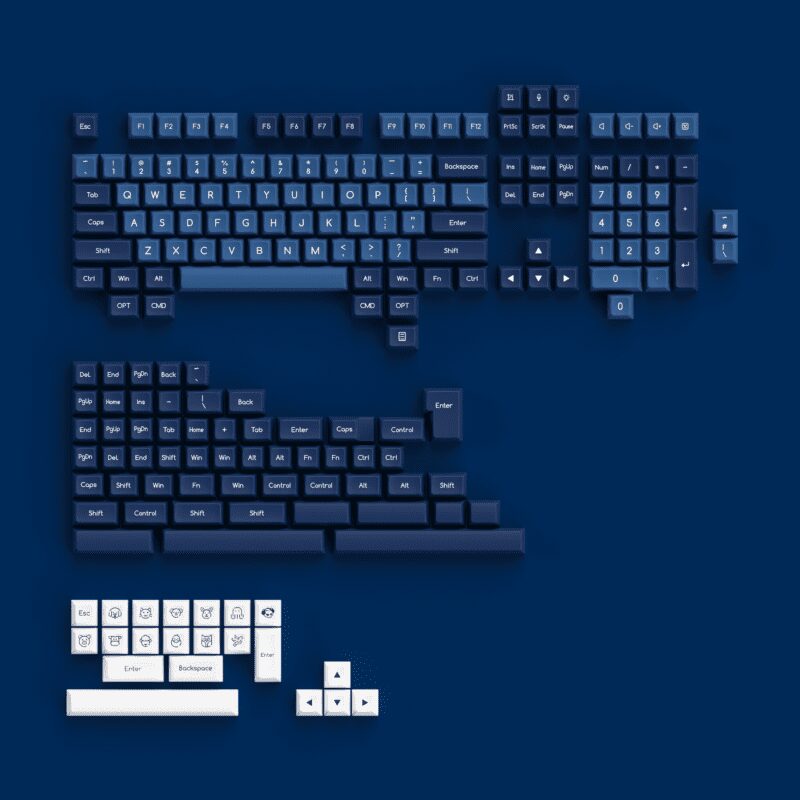
Keyboard Layouts
The keyboard layout is a lot of confusion, especially for novices. However, this also led to bad decisions about the physical layout of the keyboard. Keyboard shapes and layouts are a source of confusion for many newcomers to the gaming community because of their differences and the complexity of overlapping concepts. For this reason, many people end up buying the wrong keyboard and performing poorly in the game. The keyboard layout you use can greatly affect your ability to play the game. Next, we’ll discuss the two most popular mechanical keyboard layouts: ISO and ANSI.
ANSI Keyboard Layout
The ANSI layout was introduced by IBM and eventually became the standard American layout. All keyboards designed in the United States or manufactured in Asia and sold to Americans use the ANSI layout. In 1995, Microsoft made some changes to the Ctrl and Alt keys in the Windows operating system, leaving the other keys unchanged. The main factor that distinguishes ANSI from ISO physical layouts is the shape and size of the keycaps in each layout. The shape of some keycaps, such as Shift and Enter, and their placement are different.
Describes the ANSI Physical Layout
This often depends on the “form factor,” which refers to the size of the “keyboard” as a whole and the placement of the keys. The ANSI layout has several form factors. I will describe some common ANSI layout form factors.
100% of Full-Size
This is a full keyboard with 104 keys. The alphanumeric, navigation and numeric keys cluster horizontally, with the F key at the top. The number pad is usually located to the right of the basic form. If your operations involve a lot of numbers or calculations, then a full-size keyboard is the way to go.
Ten-Keyless(TKL)
The TKL shape factor contains both the basic shape factor and the same key cluster as the full-size shape factor, except without the numeric keys. It has a smaller, ergonomic posture that provides more space and comfort.
75%
Known as the 75% keyboard, it has a compact layout that spans 70 to 75 percent of the width of a full-size keyboard. However, they retain the F key along the top row. Typically, 75% of keyboards are popular because they are small and portable.
ISO Keyboard Layout
ISO layouts are widely used in Europe, except in the Netherlands, where ANSI is the standard. The ISO keyboard physical layout is equipped with up to 105 keys for a full-size keyboard, retaining 87 percent of the components compared to TKL. The ISO physical layout differs from the ANSI physical layout in some key shapes and arrangements, particularly the entry key, left shift key, backspace key, right alt key, compatibility of keycaps, number of keys, and size of some keys.
ANSI Layout vs. ISO Layout
Enter key
In the ANSI layout, the “Enter key” is a wide rectangle, placed horizontally, closer to your right pinky than in the ISO layout. The “Enter” key in the ISO layout is an upside-down l shape that is a little far from your right pinky
Backspace
In the ANSI layout, the backspace key is located above the “Enter” key with a key in the middle. Usually, you have to reach it with your right pinky. On the other hand, in the ISO layout, the backspace key is located near the Enter key, and you don’t need to stretch your fingers to reach it.
Left shift key
The left shift key in the ANSI layout is the same size as the right shift key and closer to your left pinky. You don’t have to stretch too much to get into it. As for the ISO layout, the left shift key is about half the size of the right shift key, the same as the Ctrl key. This makes it hard to tell apart or touch with your little finger.
Right alt key
In the ISO layout, there is only one Alt key on the left. Gr replaces the right Alt key. The ANSI layout, on the other hand, has two Alt keys on the left and right sides of the keyboard. Depending on how often you use the Alt key, this may be a preferred or unfavorable layout.
Number of keys
The full-size ANSI keyboard has a total of 104 keys and the TKL layout has 87 keys. The ISO keyboard has 105 full-size keys and the TKL keyboard has 88 keys.
Availability
For gaming keyboards, in particular, keycaps are more common in ANSI layouts than in ISO layouts. This is because many people living in countries with ISO layouts will also use ANSI keyboards, just to use keyboard covers.
Regions of use
ANSI is commonly used in the United States and other parts of the world. At the same time, ISO layouts are commonly found in Europe and a few other countries. There is an Alt graphics key on the ISO keyboard, which allows you to activate the third symbol on a key. This is because other languages that use ISO require such symbols for input. Some keys may also have a fourth symbol, in which case you need to press Shift+Alt+Gr to access them.
There is only one key difference between ANSI and ISO layouts, and that is the left Shift key. The left Shift key on an ANSI keyboard is a large rectangular key that is easily reached with your left pinky finger. In the ISO layout, the left Shift key is split into two different keys, where <> occupies the extra keys. This extra key is useful in a fully programmable keyboard, where you can program the key to represent any symbol or function.
ANSI: Advantages and Disadvantages
If you are in the US, ANSI is probably the layout you are used to and it will be easier to find ANSI keyboards and their parts! The Enter key is wide, so you don’t have to reach for it. The left shift key is full-size, so you don’t have to reach for it. There is no AltGr key, which makes typing special characters a little inconvenient. Fewer keys mean less space to add custom key options.
ISO: Advantages and Disadvantages
Although ISO keyboards are technically less common, finding them is still easy (thanks to the Internet)! However, they are generally slightly more expensive than their ANSI counterparts.
Backslashes are closer in an ISO layout, but this has disadvantages such as the Enter key being too far from the main line. Usually, your hands are in the front row. In ANSI, pressing Enter with your pinky on the keyboard only takes one key; The key. Your pinky must skip two keys on the ISO layout. Given that this is a key that is used a lot, this is an ergonomic issue.
Option to add custom extra keys next to the left shift key. The AltGr key is useful if you are typing a language that uses accents or special characters. The Enter key is further away from your finger, so you need to reach further to reach it. The left shift key is smaller and farther away from your finger, so you have to reach more to use it.
The left Shift key is split into two keys, which puts it about 1 “away from the usual position. Depending on the language, additional keys may be greater than/less than symbols or backslashes. These keys are not typical. I press the right while holding down the left shift key. If I use an ISO keyboard, I often accidentally press the additional key. Because they often accidentally press the backslash key when trying to press another key, many people from countries that use ISO keyboard layouts use ANSI keyboard layouts.
Which is Better: ANSI or ISO
ANSI and ISO are the two world standards organizations that help reach consensus standards for products and services. While the two layouts have different advantages and disadvantages, there may be different opinions about the layout and which one is perfect.
Different countries have developed their own keyboard layout standards. The ANSI layout is widely used in the Netherlands and the United States. However, European countries use ISO layouts for keyboards. The ISO layout adds the advantage of better support for European languages than the ANSI layout.
Neither layout is inherently better than the other, and both have their own advantages and disadvantages. Different types of keyboard layouts will benefit the language you’re using. If you primarily use English, the ANSI keyboard is better. However, if you frequently use multiple languages and symbols, ISO keyboard layouts have better support. Ultimately it’s up to the individual user to decide which layout works best.
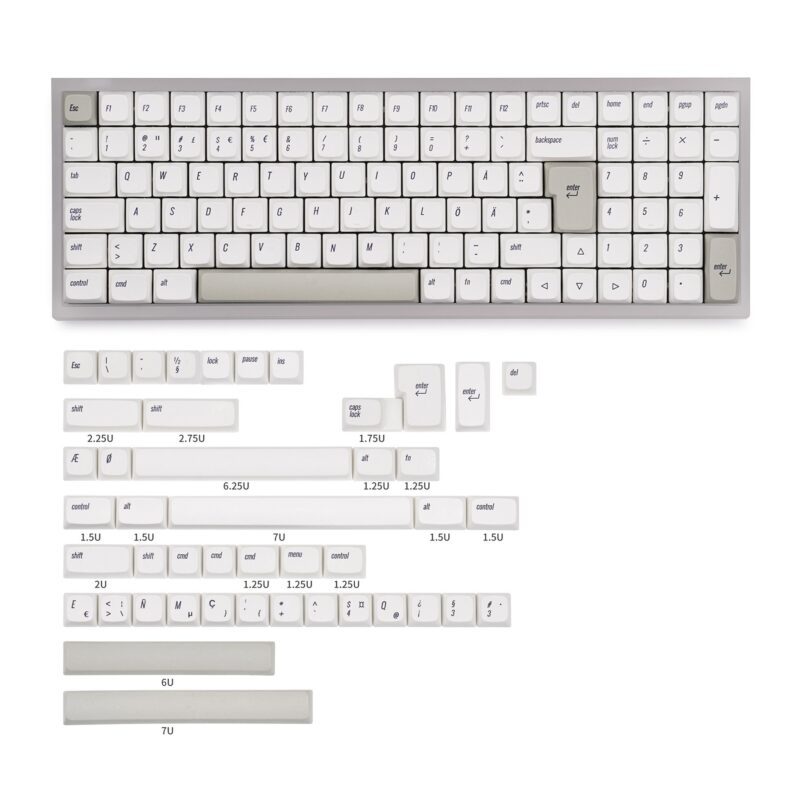
FAQs
1. Is the English keyboard ISO or ANSI?
British keyboards are usually ISO. Although some keyboards sold as “British” keyboards are actually ANSI. Therefore, it is necessary to confirm the layout of the keyboard.
2. Which keyboard is better for gaming, ANSI or ISO?
The difference in gaming between ANSI and ISO keyboards is minimal. However, while some people like the regular layout of ANSI keyboards, others prefer the smaller size of ISO keyboards. Which keyboard is best for a particular player is ultimately up to them.
3. Can I still use an ANSI keyboard even if my language has an ISO layout?
The programmable nature of mechanical keyboards makes it possible for ANSI keyboards to be combined with languages that require additional symbols and keys. Commonly used keys and symbols are better positioned on ANSI keyboards. You can access other layouts by holding down the Alt and Shift keys and pressing the key corresponding to the desired symbol.
Conclusion
ANSI layout is the standard keyboard in North America while the ISO Layout is popular among European countries. The main difference between the two layouts is where the Enter and Shift keys are located. So, which one should you use?
If you’re living in North America, it’s probably best to stick with ANSI because that’s what most keyboards are designed for. However, if you frequently travel to Europe or type in multiple languages, then ISO might be a better choice for you. In the end, it really comes down to personal preference so try out both layouts and see which one works better for you.

