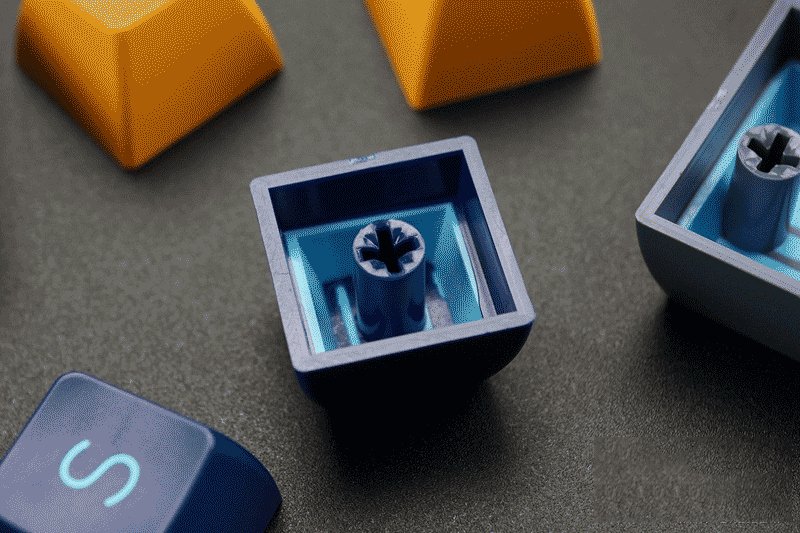Introduction
There are several different types of keycaps available o the market, each with their own unique benefits and drawbacks. If you’re looking to purchase a new set of keycaps, it’s important to be familiar with all the different types before making your decision. In this article, we’ll discuss the differences between SA, DSA, OEM, Cherry, and XDA keycap profile.

What are Keycap Profiles?
Keycap profiles are the shapes of the keycaps. There are several different types, each with their own unique benefits and drawbacks. The most common includes SA, DSA, OEM, Cherry, and XDA Keycap Profile.
XDA Keycap Profile
XDA keycap profile is the newest type of keycap available on the market. It was created for gamers who want the best possible performance. It has two angles on each side of the keycap that provide a better grip and tactile feedback. XDA keycap profile is designed for mechanical keyboards with a uniform grid layout. It has a convex top and rounded corners that make them easier to grip.
However, XDA keycap profile is not as versatile as other types of keycaps and can only be used for gaming purposes. And some users said that XDA keycap profile is convenient and easy to be touched by mistake.
SA Keycap Profile
SA keycap profile is the most common type of keycap. SA (Spherical) keycapshave have a spherical top that provides a comfortable typing experience. They’re also the most widely available type of keycap. This profile is versatile and can be used for both gaming and typing.
The SA keycap profile is the most popular profile because it is comfortable for both gaming and typing. The SA profile keycaps have no visible ergonomic curve from the side.
The SA keycap is basically the highest of all keycaps of mechanical keyboards, so it must be used with the help of a hand rest for better use.
DSA Keycap Profile
The DSA keycap profile is one of the most popular profiles available. It has a cylindrical design that is round and consistent, which makes it perfect for gaming. The keys are also relatively easy to find and replace, making them a popular choice for those who want a keyboard that is both durable and easy to maintain.
DSA (Double-Shot ABS) keycaps are similar to SA keycaps, but they have a slightly more concave top that offers a better grip. They’re also less likely to wear down over time. And they’re not as widely available as SA keycaps.
DSA (dual-sided spherical) keycaps are similar to SA keycaps, but they have a curved surface on both the sides of the keycap. This makes them less comfortable for gaming, but they are ideal for typing. Unlike SA keycaps profile, the DSA has an ergonomic curve.
OEM Keycap Profile
OEM keycap profile is the most common type of keycap. It has a simple cylindrical design that is not very comfortable for gaming or typing. However, they are the cheapest option available. The OEM profile is not as popular as other profiles, but it is still a good option for those who want a standard keycap shape. For example, Filco, WASD, MX 6.0, MX 8.0, and MX 9.0 adopt OEM profile keycaps.
OEM is 1-2mm higher than Cherry, but the tilt angle of the keycap surface is similar.
These two keycap heights of mechanical keyboards in each row are also different. That is, we often say R1-R4 or there is R5 height. We can look from the side that the overall is curved, which is also the performance of the ergonomic design. r1 usually refers to the bottom two rows of the keyboard, r4 refers to the top two rows, and the rest of r2, r3 in the middle position, is also the lowest.
Cherry MX Keycap Profile
The Cherry MX keycap profile is one of the most popular profiles available as well. It has a unique convex design that is more comfortable for gaming than other types of keycaps. They are also very expensive. Varmilo and Leopold come with Cherry MX keycaps or similar to Cherry MX profile keycaps.
Cherry profile keycaps are similar to OEM keycaps, but they have a slightly more curved shape that makes them more comfortable to use. They’re also widely available in retail stores.
Others
The height specifications of a set of keycaps are also different (except for the DSA and XDA profile keycaps short ball), from short to tall R1-R4 height (very rarely there is also R5 height)
R1: R1 height refers to the row of Ctrl Win space and Shift Z-? height of the keycaps in this row
R2: R2 height refers to the height of the A-‘ keycap
R3: R3 height refers to the height of the Q-] row of keycaps
R4: R4 height refers to the height of the keycaps in the row ~- numbers and Esc – F area
Each row of R keycaps has a different height as well as a different keycap surface tilt and tilt direction, making the design more comfortable for users’ hands during typing. But each key of XDA keycap profile has the same height instead of conforming to the ergonomic design.

How to Choose the most Suitable Profile Keycaps?
How to choose is a subjective question. It involves people’s subjective feel and using habits, so nobody can give you a the best suggestion. But when choosing the right profile for your needs, you need to consider the type of keyboard you’re using and how you plan to use the keycaps.
If you’re using a laptop or other low-profile keyboard, then OEM or Cherry profile keys might be a better option than SA or DSA profiles. If you’re using a mechanical keyboard with a uniform grid layout, then XDA profile keys might be a better option than other types of profiles. In addition, XDA keycap profile has a wider top facet so that you can press the keys and hardly touches the edge of keys. You also can take XDA keycap profile into your consideration. After all, no profile keycap is perfect.

Conclusion
In terms of keycap profiles, there are several different types to choose from. Each profile has its own unique benefits and drawbacks, so you should be familiar with all the different types before you make your purchase. XDA keycap profile is a good choice for people who want an extra level of customization, while Cherry profile keycaps offer a more traditional feel.
When it comes to choosing the right keycaps for your needs, it’s important to be aware of all the different types and their respective benefits and drawbacks. In this article, we’ve outlined the differences between SA, DSA, OEM, Cherry, and XDA keycap profile.
So far, we’ve seen that each type has its own unique advantages and disadvantages. It ultimately comes down to personal preference which profile you choose. Hopefully, this article has helped you better understand the different types of keycaps available and what each one is best suited for. If you need help choosing the most suitable profile keycaps for your needs, don’t hesitate to contact us for assistance.