Introduction
Cherry MX Switch is an essential component of a well-built gaming keyboard. Cherry MX Switches come in various colors and styles, giving gamers the ability to customize their keyboards for maximum performance. Cherry MX Switches are renowned for their durability and longevity, making them ideal for intense gaming sessions.
They also provide precise tactile feedback which allows gamers to know exactly when they have pressed a key on the keyboard. Cherry MX Switches offer great value as they can last up to 50 million clicks, so you won’t need to replace them often. With Cherry switches, you’ll get fast response times and superior accuracy that will help take your gaming experience to the next level.
This article will cover the various types of Cherry switches available, how they work, and why they’re so popular with gamers and typists alike. Additionally, this article will provide tips on choosing the right Cherry MX switch for your needs.

What are they and what makes them special?
Cherry MX switches are incredibly popular in the world of mechanical keyboards. Cherry has been making switches since the 1980s, and today they’re used in many of the most popular boards on the market. Cherry MX Switches are considered to be some of the best switches available due to their durable construction, reliable performance, and range of actuation forces.
What makes Cherry MX Switches so special? First off, they come in a variety of colors and actuation forces, allowing you to customize your keyboard to suit your typing style or gaming preferences. Cherry MX Red switches have a light actuation force (45g), making them ideal for gaming as they require less effort to press down. Cherry MX Blue switches have a higher actuation force (60g), which is better suited for typing as it provides more tactile feedback.
In addition to their impressive range of actuation forces, Cherry MX Switches also boast incredibly long lifespans. Cherry claims that these switches can handle up to 50 million keystrokes before needing replacement—much longer than traditional rubber dome keyboards. The construction of Cherry MX Switches is also incredibly durable and resistant to dust, dirt, and debris. This ensures that your mechanical keyboard will stay in good condition even after years of use.
Finally, Cherry MX Switches offer users an unparalleled level of responsiveness and accuracy when it comes to key presses. Thanks to their Gold Crosspoint contact system, each Cherry switch is individually tested for consistent performance across all keys on the keyboard. This means that every key press will register perfectly every time regardless of how fast you type or move your fingers around the board.
Cherry MX Switches offer an unbeatable combination of durability, customization options, responsiveness accuracy, and a long lifespan – making them one of the best options for any serious typist or gamer looking for a great mechanical keyboard experience!
The Different Types – Exploring the various options available
The Cherry MX switch is one of the most common and recognizable switches in the world of mechanical keyboards. A Cherry MX switch is basically a small plastic stem that has a metal spring underneath it, and when you press the key down the stem pushes down onto the spring and depresses it, registering a keystroke. Cherry MX switches come in a variety of colors and types, each offering its own unique tactile feel with each press.
The most common Cherry MX switch types are red, blue, brown, black and white. The Cherry MX red switch is known for its smooth linear action that makes it popular for gaming. It has a light actuation force of 45cN which means that you don’t have to press as hard to get it to register a keystroke. The Cherry MX Blue switch is known for its clicky feel which can be helpful when typing because it offers tactile feedback which helps make sure you don’t miss any keystrokes. It also has an actuation force of 60cN which makes it slightly harder to press than the Cherry MX Red switch.
The Cherry MX Brown switch is another very popular type of Cherry Switch because of its combination of linear actuation and low actuation force (55cN) making it perfect for both gaming and typing. This type of switch also provides some tactile feedback while still being relatively quiet compared to other Cherry switches like Blue or White.
The Cherry MX Black switch has an incredibly low actuation force (60cN) but requires more pressure to push down compared to other Cherry switches like Red or Brown because there isn’t any tactile feedback or clicking sound when pressed. This makes it great for gaming since you don’t need much effort to register a keystroke but you are still able to quickly react to what’s happening on screen since there isn’t any extra feedback or noise from pressing keys too frequently or too hard like with other switches.
Finally, the Cherry MX White Switch is another popular choice among gamers due to its silent operation and low actuation force (55 cN). This type of switch allows users to complete tasks without making any unnecessary noise while still providing some level of tactile feedback so you know when your key presses have been registered by the keyboard itself.
No matter what type of Cherry MX Switch you choose, all models offer an extremely reliable performance with minimal maintenance required over time due to their robust design and construction quality. When choosing between different types, consider what kind of use case you have in mind – do you need something light-weight for gaming such as Red or Black? Or do you prefer something quieter such as White or Brown? The possibilities are endless!

Customizing Your Cherry MX Switch – How to make your switch unique?
Customizing your Cherry MX Switch is a great way to make your typing experience more unique. Cherry MX switches are renowned for their durability, smooth keystroke and excellent responsiveness, making them the go-to choice for gamers and typists alike. However, there are ways to further customize Cherry MX switches so that they suit your individual needs even better – adding a personal touch to your keyboard setup.
One of the simplest ways to customize Cherry switches is by swapping out the keycaps for something that fits your style or better reflects the theme of your gaming or coding setup. Cherry MX switches come with standard ABS keys, but there are other materials available such as PBT plastic or metal varieties that offer greater durability and feel. Additionally, keycaps come in all sorts of designs, colors and shapes – you can easily find something that suits you.
Another way to customize Cherry MX switches is by adjusting their switch plate design. A Cherry switch comes with an integrated plate design which helps keep the components secure and in place as well as providing support for the switch’s stem when it moves up and down during use. You can replace these plates with thicker versions such as aluminum or steel to improve stability and reduce wobble when typing quickly or intensely. This can help improve accuracy while also providing extra protection against accidental key presses due to flexing parts on the plate.
In addition to replacing the switch plate, you can also look into lubing your Cherry MX switch with dielectric grease. Lubing adds a layer of cushion between two mating surfaces, improving conductivity and reducing noise caused by friction between them. It also makes your mechanical keys feel much smoother when pressed – perfect for those who want a softer typing experience than what Cherry MX switches naturally provide. Be sure to get dielectric grease specifically designed for keyboard use; otherwise it could damage your switch over time due to its corrosive nature.
Finally, you can add custom springs into Cherry MX switches if you want more control over how much resistance each key stroke feels like – perfect if you want quicker response times from certain keys such as those used in gaming or programming apps where speed matters most. Springs come in various weights depending on how stiff press tension should be; try different combinations out until you find one that provides both the responsiveness and comfort level desired for a truly personalized experience with each type of keystroke.
Pairing these customization options together gives users even more control over their Cherry MX switch keyboards than ever before – allowing them to tailor every aspect of their typing experience according to individual preference without sacrificing any important performance metrics like speed or accuracy along the way!
Benefits of Cherry MX Switches – Why you should choose Cherry over other switches?
Cherry MX Switches are some of the most popular mechanical key switches used for gaming and typing. Cherry MX switches are made from a special blend of plastic that makes them incredibly durable, with a lifespan of over 50 million keystrokes. Unlike other switches, Cherry MX is designed to be more consistent in terms of actuation force, ensuring that every press feels the same regardless of where you press it. Also, Cherry MX switches come in different colors to suit different user preferences – from Cherry Red and Cherry Brown to Cherry Blue and Cherry Black.
One of the main benefits of Cherry MX Switches is their responsiveness. The combination of precision engineering and high-quality materials gives Cherry MX Switches an incredibly fast actuation rate. This helps reduce input latency, giving gamers an edge in competitive gaming. Additionally, these switches have excellent tactile feedback so users can easily find the right keys without looking away from their monitors.
Another major benefit of Cherry MX switches is their durability. Cherry’s combination of durable plastics and strong springs give its keys an incredibly long life expectancy compared to other switch types on the market. A properly maintained Cherry MX switch can last up to five times longer than rubber dome or scissor switch keyboards due to its superior design and construction quality.
Finally, Cherry MX Switches offer a wide variety of customization options for users who might want something different from standard keyboards. From color-coded backlighting kits to custom keycaps, Cherry has something for everyone’s needs and preferences when it comes to customizing a keyboard layout or improving overall performance on games or tasks demanding quick reactions or precise inputs such as programming or graphic design.
In conclusion, Cherry MX Switches offer many unique benefits that make them one of the best choices when it comes to mechanical keyboards today – outstanding tactility & responsiveness for faster reaction time, incredible durability with extended service life, and convenient customization options perfect for users who want something unique from their keyboards. Whether you’re a gamer looking for an edge in competitive play or someone who does intensive work on computers like programming/graphic design – choosing Cherry MX switches over other types is definitely worth considering!
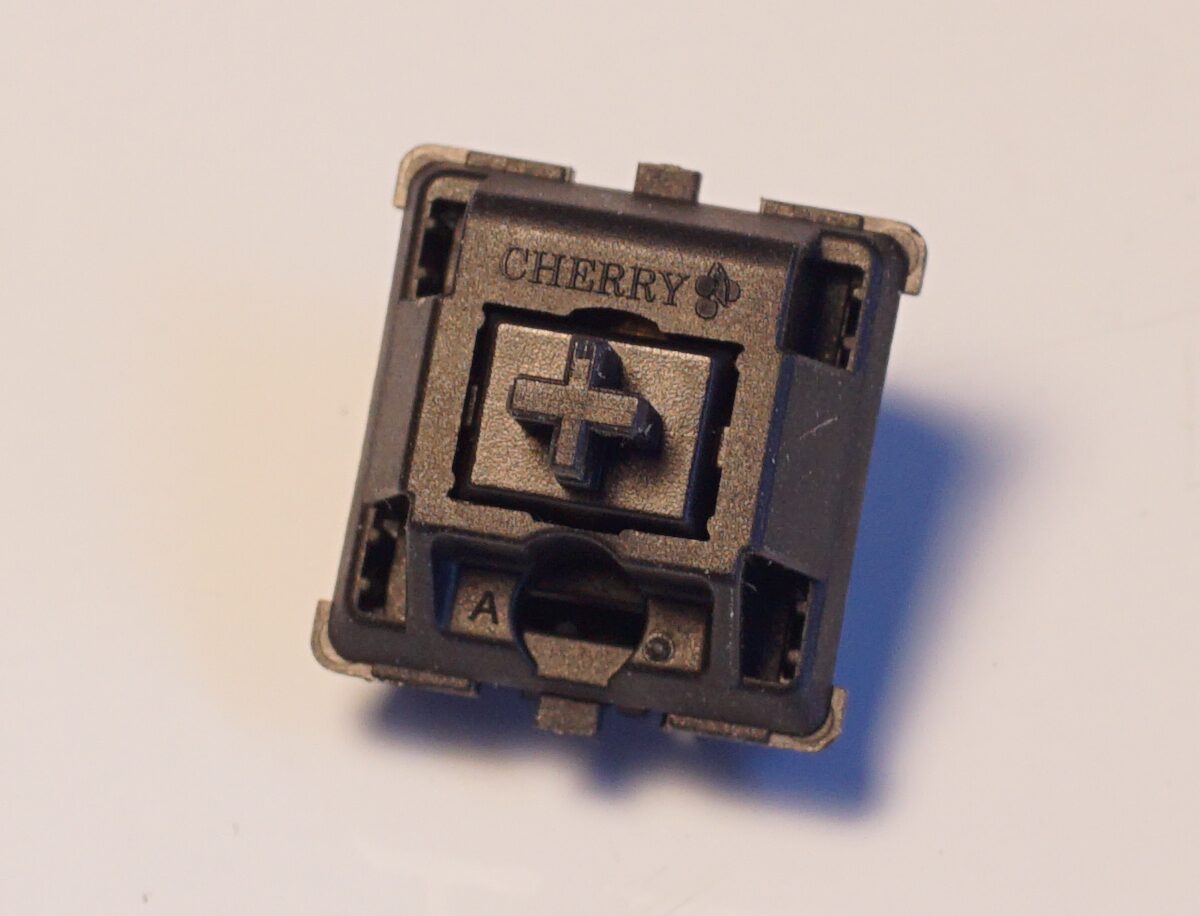
DIY Guide for Installing Cherry MX Switches – Step-by-step instructions on how to install them in a keyboard
Installing Cherry MX Switches can be a daunting task for even the savviest of DIYers. But with a little guidance, anyone can make their own mechanical keyboard or mouse with Cherry MX switches. In this guide, we’ll break down the steps needed to make your own Cherry MX-equipped device.
First things first, you’ll need to acquire the Cherry MX switch that best corresponds to what you’re using it for. Cherry offers a variety of switch types, each with its own unique features and specifications:
– Linear: Smooth and consistent keystroke without the clickiness associated with tactile switches; often used for gaming keyboards
– Tactile: Clicky feedback on each key press; perfect for typing duties
– Heavy linear: The most common Cherry MX switch type; usually found in gaming keyboards
– Heavy tactile: Not as popular as regular tactile switches but offer a more satisfying click sound; ideal for typists who need audible feedback when typing
– Speed Silver: Very fast key actuation due to low actuation force and low travel distance; designed mainly for gamers but also great for typing on occasion
Once you have selected your desired Cherry MX switch type, it’s time to prepare it for installation in your device. To start, you will need some tools including soldering iron, solder wick (to remove excess solder), screwdriver (for removing existing keys from the keyboard), and Cherry MX switch removal tool. Additionally, if you plan on using more than one Cherry MX switch per device, it is recommended that you acquire an additional box of Cherry MX keys in order to evenly distribute switches across all desired positions. This will result in an even feel across all keys on the device.
Now that the supplies have been acquired, it is time to begin installation of your Cherry MX switches into your chosen device. The process may vary depending on the model of your specific keyboard or mouse but typically involves removing any existing keys/switches installed in the device and then soldering new Cherry MX switches into place based off which locations they were assigned to previously (in new devices). To help ensure no damage is done during this process, users should refer closely to any accompanying instruction manuals or online resources available. After soldering each Cherry MX switch into place onto its designated PCB board connection points, carefully reattach any necessary cables before closing up the keyboard or mouse casing around them.
Finally, power up your newly assembled Cherry-MX equipped device and test out all its functions before use! You should now have a custom-built mechanical keyboard or mouse fitted with reliable Cherry MX switches ready at your fingertips! With just a few simple steps and basic tools any DIYer can customize their very own mechanical keypad or gaming rig with premium quality Cherry-MX switches – providing years of smooth operation!
Troubleshooting Tips for Cherry MX Switches – Common issues and solutions
Cherry MX Switches are some of the most popular and reliable switches in the gaming world. However, they can encounter issues from time to time. Here are some troubleshooting tips for common Cherry MX Switch problems.
One of the most common Cherry MX Switch issues is that the key may get stuck when pressed down. This is caused by a buildup of dirt and dust particles in the switch stem, preventing it from returning to its original position. To fix this issue, use compressed air or a cotton swab dipped in alcohol to thoroughly clean around and inside of the Cherry MX Switch. If this does not solve the problem, you may need to replace your Cherry MX Switch altogether.
Another issue that Cherry MX Switches can face is ghosting or double-clicking when trying to press one key. This issue is usually caused by an incorrect connection between two contacts on the Cherry MX Switch’s contacts plate. To resolve it, try manually pressing each contact with a sharp object like a toothpick or needle to make sure they are making good contact with each other. If this does not work, you will likely need to replace your Cherry MX Switch as well.
Sometimes Cherry MX Switches can become unresponsive due to liquid spills or humidity build up within their housing unit. To fix this issue, you should disassemble your Cherry MX Switch and thoroughly dry all components with a soft cloth before reassembling them properly into place again. If there is still unresponsiveness after drying out your Cherry MX Switch, it may be wise to consider replacing it entirely as water damage could have caused irreparable harm.
A final issue that Cherry MX Switches can suffer from is chattering: when multiple keys register one single press resulting in unintended key presses randomly appearing on screen while typing or gaming away on your favourite titles. To fix chattering problems on Cherry MX Switches, try slightly increasing spring tension by turning their corresponding screws counterclockwise by 1/8 turn at a time until resolved accordingly. Additionally, make sure that each Cherry Key is correctly aligned within its housing unit during installation as misaligned keys can cause chattering too!
Overall, despite being some of the best mechanical switches currently available in the market today; Cherry MX Switches are prone to regular wear and tear over extended periods of use leading to various performance issues over time – luckily though with proper maintenance and troubleshooting steps listed above you should be able to extend their life span for longer than expected!

Final thought
The Cherry MX Switch has become a staple in the world of keyboards, offering superior responsiveness and durability that makes it an ideal choice for gamers, typists and those who use their keyboards frequently. With Cherry’s commitment to providing consistent quality, it’s no wonder that Cherry MX Switches are found across all types of keyboards from mainstream office to gaming models. Cherry MX Switches feature an easy-to-replace, tactile design that allows users to customize the response of their keyboard and offers a smooth, quiet performance every time.
Additionally, Cherry MX switches have a lifetime expectancy of up to 50 million keystrokes, making them some of the most reliable switches on the market today. The Cherry MX Switch can accommodate any user’s needs with its wide selection of switches available – ranging from linear and tactile styles to low profile and speed switches – allowing you to find the perfect switch for your needs. With its long life expectancy and unbeatable performance, Cherry MX Switches provide top-tier performance at an accessible price point – making them a great choice for anyone wanting an upgrade in their keyboard experience.


